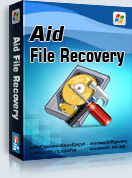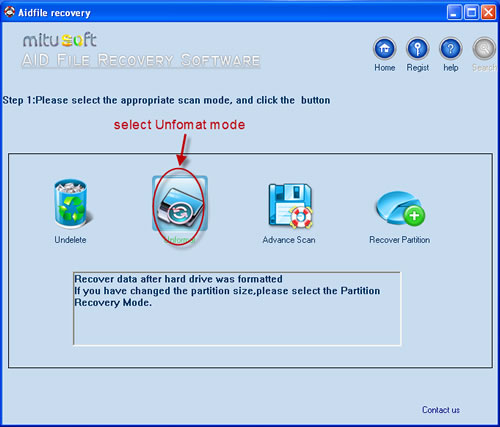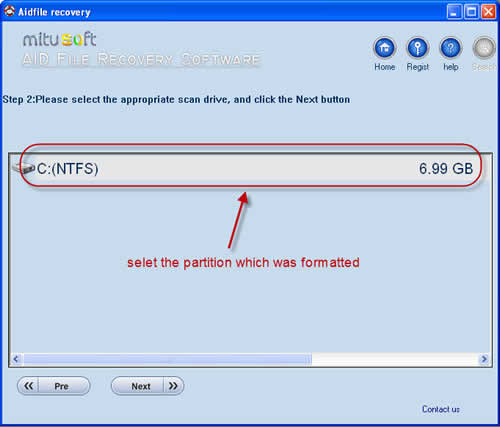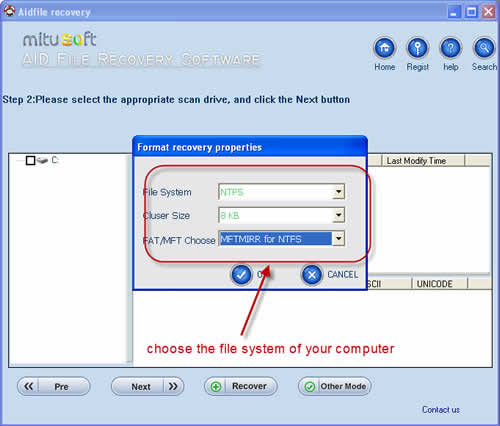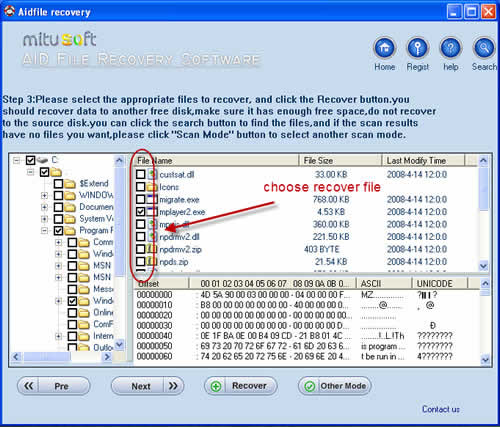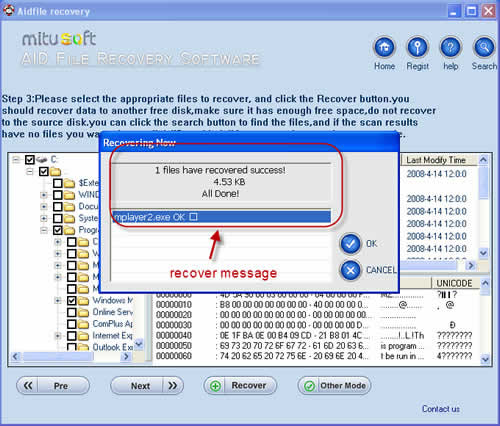Memory card data recovery utility is read-only software that recovers your data from inaccessible, formatted or undetectable USB pen drive. Safest data recovery software recovers and restores lost or missing files and folders enabling you to get back all your important lost data. Memory stick data recovery utility recovers files, folders, music, pictures, video, digital images, photos etc which is lost due to improper usage of drive, virus/worm attack, accidental corruption etc. Pen drive data retrieval software restore all bmp, mov, jpeg, tiff, mpeg, wav and all other files created by different application. USB drive /Pen drive recovery software retrieve data lost due to quick format, damaged file system, Human errors, improper shutdown or any other type of software or hardware failure. The software is considered as the safest utility tool for the end user.
Aidusb file recovery software is the leading memory card recovery tools for memory card used by digital camera. It can effectively recover lost, deleted, corrupted or formatted photos, video, music files from various memory cards. It supports almost all memory card types including SD (Secure Digital) Card, CF (Compact Flash) Card, xD Picture Card, Memory Stick, MicroDrive, SmartMedia Card, MMC (MultiMediaCard), MicroSD, MiniSD, SDHC and more.
Aidusb Recovery Software Keyfeature
Retrieves corrupted files and folders damaged due to human error or any virus generated data loss.
Provides full data retrieval support both by Microsoft Windows and Apple Macintosh OSX.
This utility is considered as the easiest data retrieval software to restore lost data, recover formatted or damaged files before you fix and repair your corrupted storage device.
Support all type of memory stick including Apacer, Kingmax, Lexar, Kingston, Transcend, Nikon, Super Flash, Sony, Fujifilm, Corsair, Samsung etc.